Back in 2018, London-based startup Relish Technologies launched its Beeline Moto smart navigation device. It was a game changer for motorcyclists looking for a universally mountable, no-fuss navigation system that had minimal impact on their riding experience or the look of their bike. Now, seven years on, Relish has released the Beeline Moto 2, and I recently got our hands on one to see what’s changed.
The Beeline Moto 2 hit shelves earlier this year after a very successful Kickstarter campaign. The new model is available in 2 different finishes and 3 colorways, allowing you to select the one that best suits your budget or style. You can choose from either a black plastic housing or the metal-housed gunmetal or silver variants. The plastic version is priced at $219.99 USD while the premium metal versions come in at $249.99.
What’s in the box?
Inside the Beeline 2 box, you’ll find the unit itself which looks a bit like a small hockey puck. At 2 inches wide it fits neatly in the palm of your hand and is around 3/4 of an inch thick. Inside the slick packaging, you’ll also find a USB-C charging cable, a universal mounting plate with elastic loops to secure it to your ride, and a quick start guide. To help get you started the Beeline 2 packaging has operation tips printed on it and there’s a QR code that you can scan to download the Beeline app. The smartphone app is essential to the operation of the device so you’ll need to install it and complete the registration process to use the Beeline Moto 2.
Beeline Moto 2 build improvements
With the release of the Beeline Moto 2 comes a raft of updates and improvements. Starting with the unit itself the first big difference is the size of the display. At 1.45 inches across it’s almost double the size of the previous version. Thankfully, despite the big increase in functional screen size, the size of the casing has hardly changed. The display is an ultra-bright TFT that is very easy to read in all conditions, and legibility has been further improved by adding an anti-reflective coating. On-screen detail has also been significantly improved since the resolution is double that of the original model, so the graphics have a lot less noticeable pixelation.
While the original Beeline featured buttons on the outer edge of the housing, the Beeline 2 uses rocker buttons that are integrated into the base of the unit. To operate them you simply apply pressure to the outer edge of the unit so there’s no fumbling to locate a button while you’re on the go. Topping off the build improvements of the Moto 2 is improved water and shock proofing making this model more relevant to adventure tourers and off-road riders.
Technical improvements
On top of the Moto 2’s external improvements, the new model features a few technical advances. For starters, the rechargeable lithium polymer battery within the Moto 2 is a 600mAh unit. Despite the larger capacity, it provides a reduced run of up to 14 hours, however, thanks to the USB-C charging port it can be connected directly to a power source on your motorcycle to remain fully charged at all times. The Moto 2 also has LEDs and a built-in speaker that relay various alerts while you ride. For improved legibility, there’s an ambient light sensor that will dim or brighten the screen for improved legibility and the TFT screen itself is a full-color display. To further complement the Beeline’s GPS speed sensor capabilities the Moto 2 will also display speed limit information to help you keep on the right side of the law.
One of the biggest changes with the Moto 2 is how your route is displayed on the screen. Rather than just an arrow and turn distance information like the original version, the Moto 2 gets a map-based, turn-by-turn navigation interface. This means you get a good view of the road ahead and an accurate representation of where to turn.
How the Moto 2 works
Once you’ve connected the Moto 2 to your phone you control the unit using the Beeline App. Within the App, you can plan your ride by choosing your route preferences such as highway and toll avoidance, and then typing in a destination. At this point, the app will auto-generate 2 routes, one ‘fast’ and one ‘fun’ so you can opt to get to your destination quickly or take a path that the app has determined to be a more enjoyable ride.
If you want a more involved route you can then add waypoints. You can do this by either typing in the waypoint or pressing on the map to create one. You can also drag waypoints around and the app will auto-update the route to include the location you choose. The ride planning interface also includes estimated distance, ETA, and elevation information, and similar to Google Maps, can display up-to-date traffic conditions. Once you’re happy with what you’ve created you simply hit ‘Go’ in the app and your first directional instructions will appear on the Moto 2 screen. Alternatively, you can choose compass mode, which, similar to the original model, displays an arrow on the screen indicating the direction of your destination and the remaining distance. The idea behind this is that you can enjoy the experience of finding your own way there.
Within the App interface, you can add favorite places, save past routes, and even record a ride so you can create a route based on a trip you’ve taken. For those with advanced experience using sat navs the Moto 2 also offers GPX importing and exporting.
Once you’re on your way the Moto 2 uses its built-in accelerometer, gyroscope, magnetometer, and a GPS signal from your phone to monitor your progress. On the screen, you’re shown a simplified map with an arrow representing your current location, a solid white line for your route, and ghosted lines for intersecting roads that are not part of your route. Other on-screen info includes the next turn direction and distance, a journey progress bar, and the current speed limit (when available).
In addition, the Moto 2 offers a few different layout options should you wish to change things up. Along with the turn-by-turn map interface, you can choose from a speed screen that displays your current speed and the speed limit of the road you’re on, and a journey progress screen showing the distance to your destination, ETA, and current time and a compass bearing.
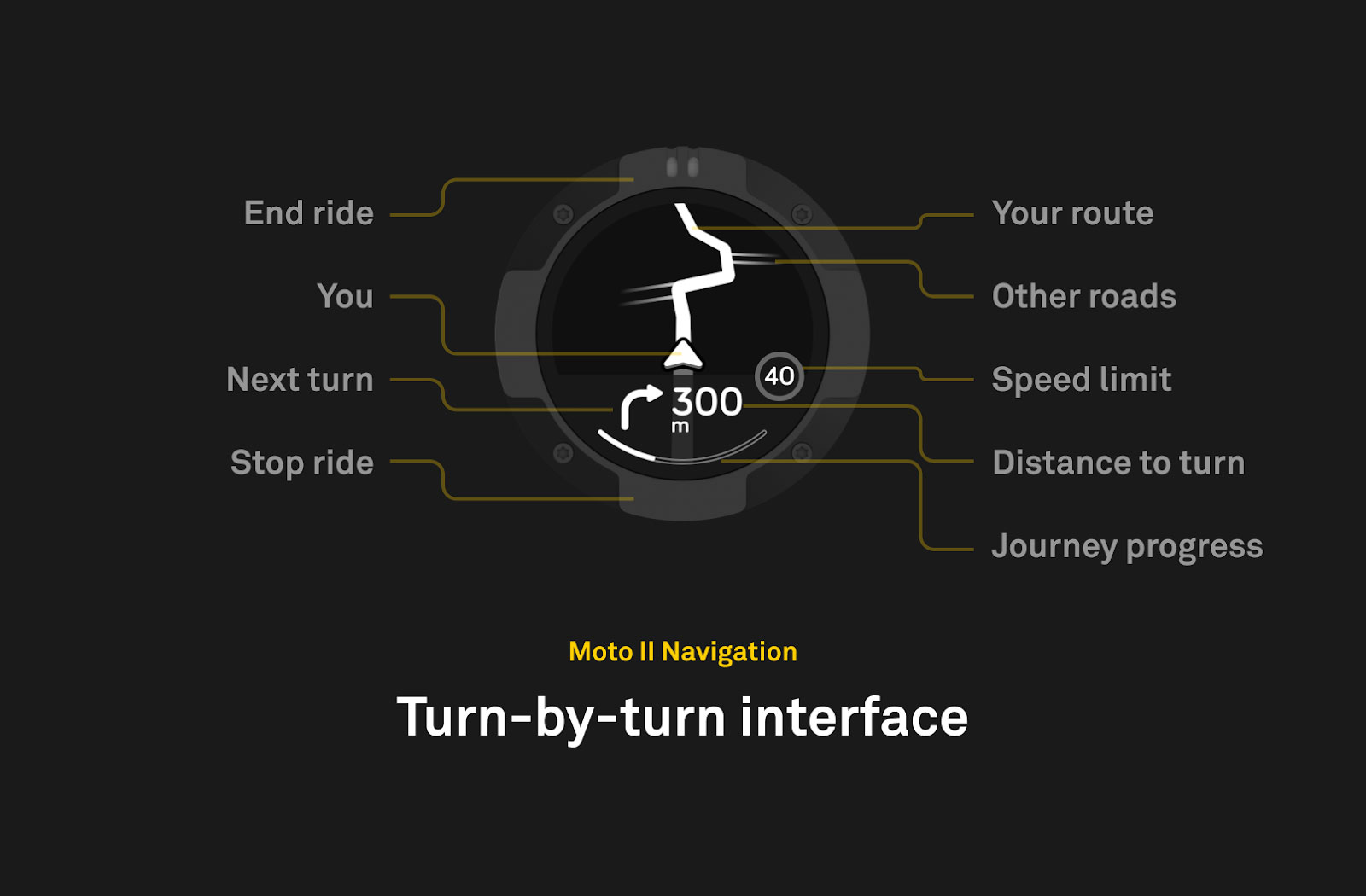
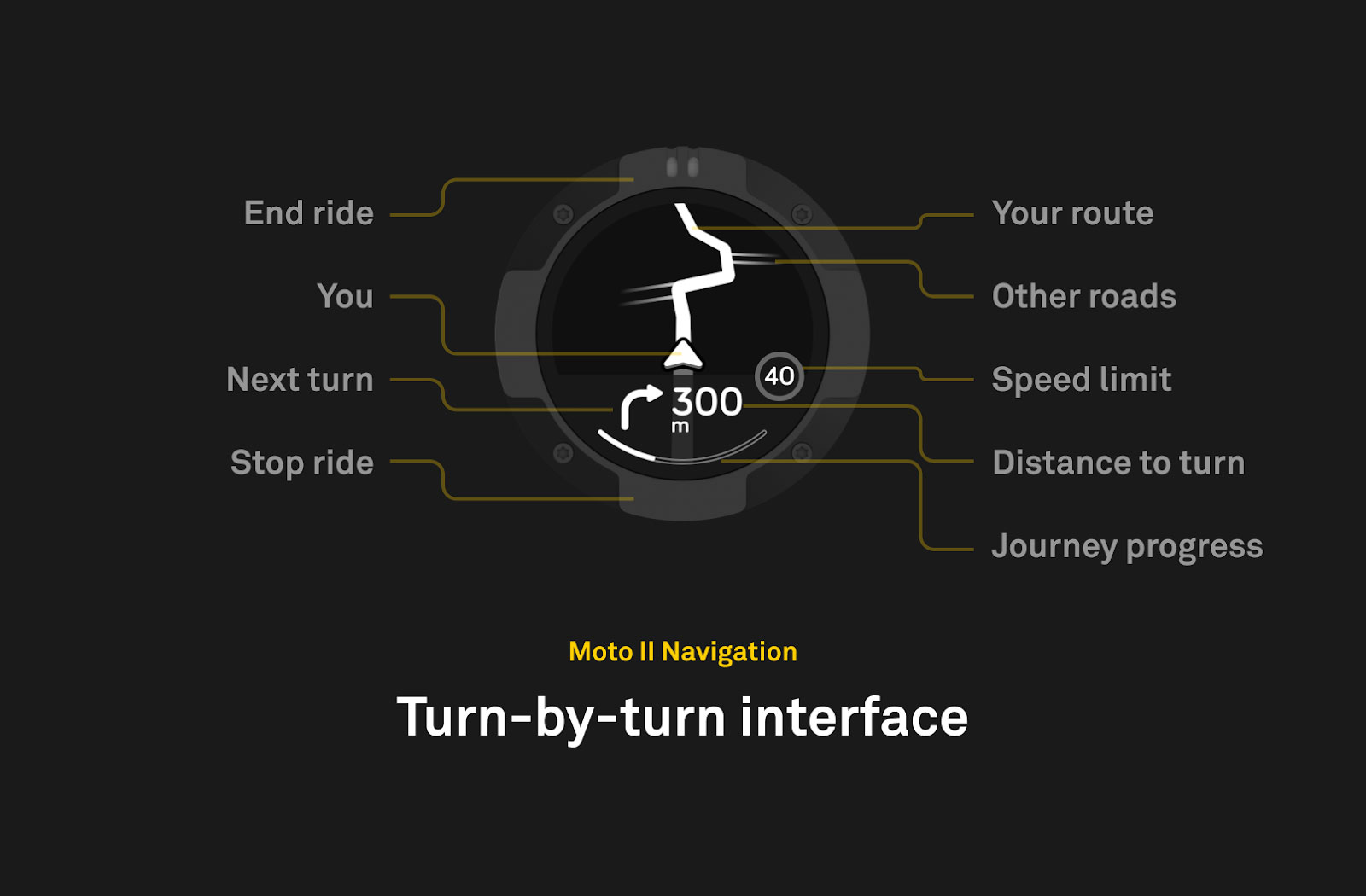
Beeline Moto 2 final thoughts
After using the Moto 2 for a few weeks I did have a few gripes. The first is that I find the LEDs and speaker of the unit to be redundant. The unit sits low in my view and although they are bright, the LEDs don’t attract my attention during daytime riding. As for the beep made by the speaker, at speed, it can’t be heard. If you have a comms unit or speakers in your helmet they can relay the sounds which is much more relevant. The App also offers audio direction prompts via your helmet speakers, but this is a premium option that requires a subscription fee. The compass mode is a nice idea but not something I would likely use on a trip since one wrong turn could add significant time to a ride.
Gripes aside, the Moto 2 is a leap forward for the Beeline offering. The combination of the larger, more detailed color screen and the more advanced turn-by-turn interface make it a clear improvement over the first model. The improved ruggedness of the Moto 2 means I can throw the unit on any of my bikes no matter the terrain or weather conditions. The rocker button functionality greatly reduces the time needed to interact with the unit making it safer to use on the go. And similar to the original version its no-fuss design and diminutive size means it looks great on the bike.
Available from: Beeline Moto AU/UK/US/EU













